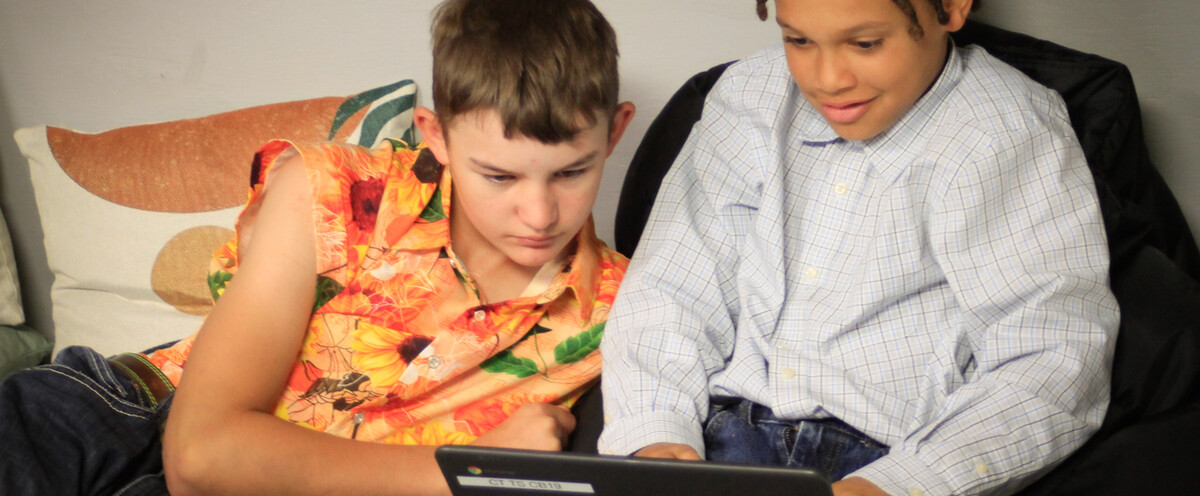Bayard Public Schools Online Payments
Infinite Campus Payment System 2024
Bayard Public Schools can now take payments online through the Infinite Campus Parent Portal. You can access it in the same manner that you log in to check your student's grades. Follow these steps to access the Infinite Campus Parent Portal Payment System:
1. Click the Online Payments button on the school web page.
https://www.bayardpublicschools.org/
OR
1. Log into your Infinite Campus Parent Portal on your mobile device.
2. On the options select FEES.
3. Your current fees will appear for you to see.
4. Add the fees to the cart.
5. Click on the cart when you have added all fees.
6. Add payment.
-checking account/savings account has a $0.35 fee
-credit card has a 4% fee
7. Click on Submit Payment.
If you have any questions or need help, please contact Mrs. Heather Oliverius at (308)586-1325.
Bayard Public Schools operates more efficiently due to the great effort made by parents to ensure timely payment of student bills. This allows the school to focus efforts on students’ learning and reduces costs to the district associated with the collection of balances.