Signing up for Remind
Communication is key! Bayard Public Schools is committed to increasing communication and transparency between our school and our community. Remind is one piece of that commitment that allows our teachers, coaches and sponsors to communicate quickly with students and their families by providing a layer of security to protect the contact information of those involved. In short, when you sign up, the group you join cannot see your actual phone number or your email address allowing you to join or unjoin a group without leaving your personal information in the hands of the members of that group.
Remind may be used by teachers to update students and families about homework assignments, upcoming assessments or field trips. Activity sponsors use Remind to update students and families about changes in schedules or reminders about departure times. Students, parents and community members who sign up for Remind and join a group can also contact the teacher/sponsor with questions they may have (these communications go directly to the owner of the group account and are not read by everyone in the group). Remind is a quick and easy method of communication that you can access as text messages on your phone, notifications using the Remind app or you can receive emails of the messages sent.
Every parent/guardian who has an email address in infinite campus has an account that was automatically created, just check your email and follow directions. If you have created a different account using a different email address or using your cell phone number - you have not been automatically joined to your student's classes, but you can still use that account and manually join classes/groups. There have also been reports that the email link may have expired - if that has happened, again you can still join by following the steps below.
If you would like to join a group, for instance your student's math teacher's class or the Junior High football group, you can create an account and then search for the groups you want to join by searching for the name of the teacher or sponsor. I have created a very short video of the process. You can also ask your student or the teacher/sponsor for a join code and join that way. If you need help to set this up or help to link an email account to your phone number, please contact Mrs. Gier at 586-1211 or send her an email using this link. She is happy to help you get everything set up.







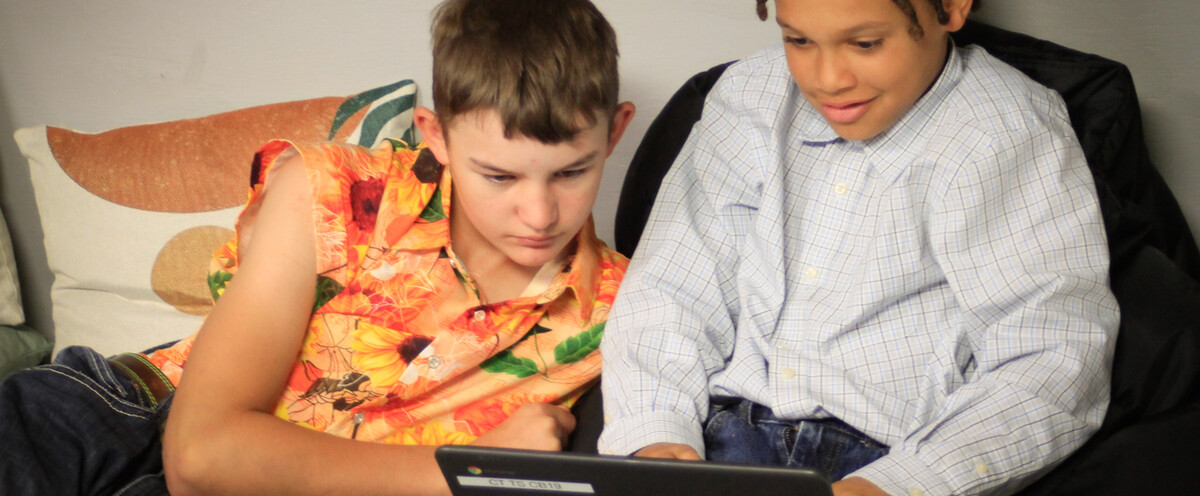

 Launch the media gallery 1 player
Launch the media gallery 1 player